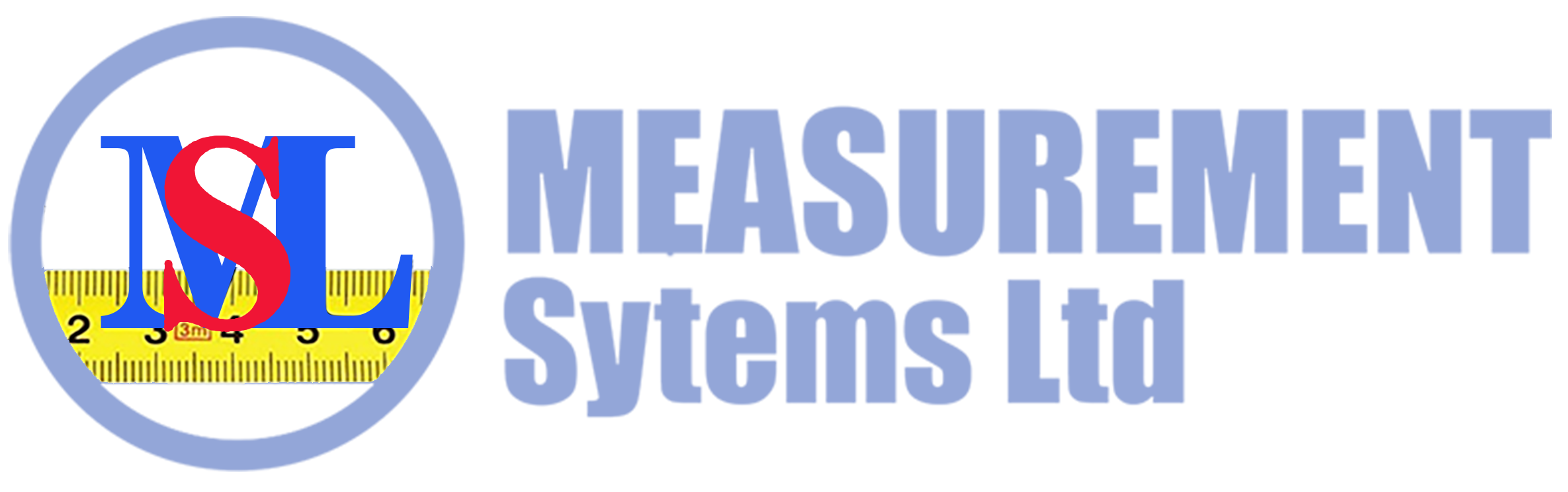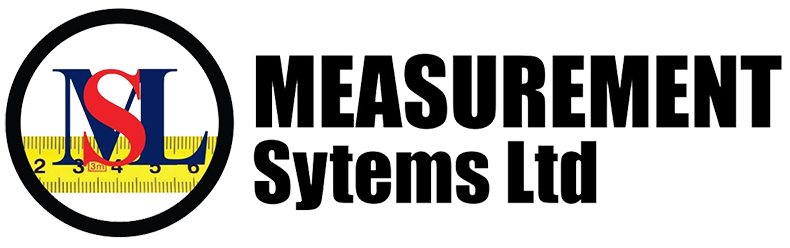CORS Corrections Services
Muya CORS provides Real-Time Kinematic (RTK) corrections and Post-Processing (PP) services utilizing a network of Continuously Operating Global Navigation Satellite Systems(GNSS) Reference Stations(CORSs). Our CORS tracks all available GNSS satellites including GPS, GLONASS, BEIDOU and Galileo. It also provides static data RINEX files thereby increasing redundancy in static observations and precision of positioning.The solutions of our CORS are based on the most current ITRF realization(ITRF2014).The CORS are also fixed with respect to Kenya datum.
We are providing GNSS base stations and therefore no need for RTK GNSS base station. This saves users on GNSS base receiver costs and time usually taken in setting it up! Users only require a GNSS Rover and register with us. On registration, users automatically receive individual logging details to receive RTK corrections including IPs, Port, user name and password.
On registration, users simply Connect, Correct, and Measure 24/7. Visit www.muya-cors.com to subscribe for RTK Corrections services.
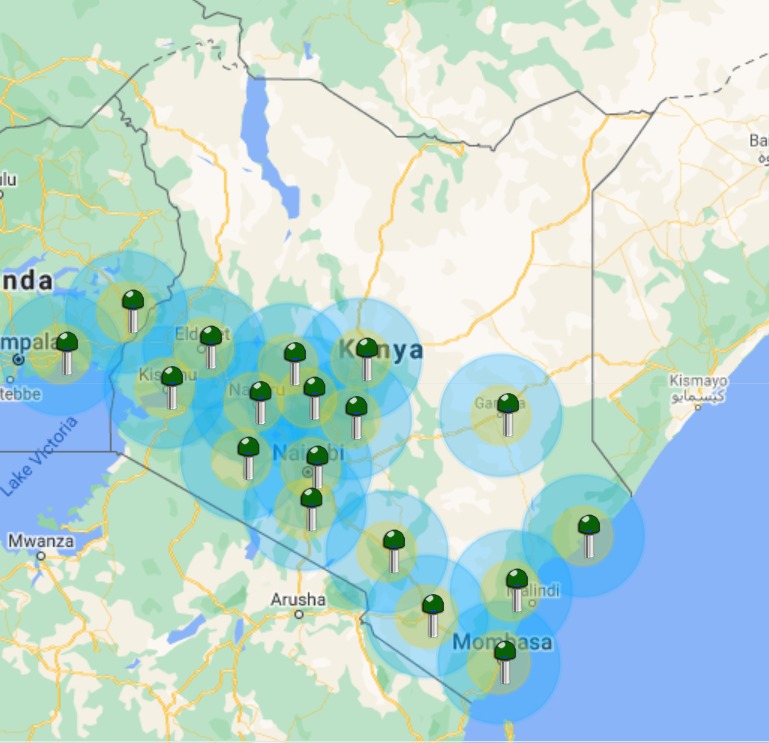
The following RTK corrections are available:
- Single CORS RTK corrections; from the nearest CORS to the User including Nearest RTCM 3.2, 3.1 and 2.3
- Networked CORS RTK corrections; averaged corrections from at least 3 nearest CORS including VRS 3.2, 3.1 and 2.3
The following are the expected positioning accuracies:
- <1cm accuracy within 30km from the CORS
- <5cm accuracy within 50km from the CORS
- <10cm accuracy within 100km from the CORS
- <50cm accuracy within 400km from the CORS
- <1cm accuracy within VRS covered areas
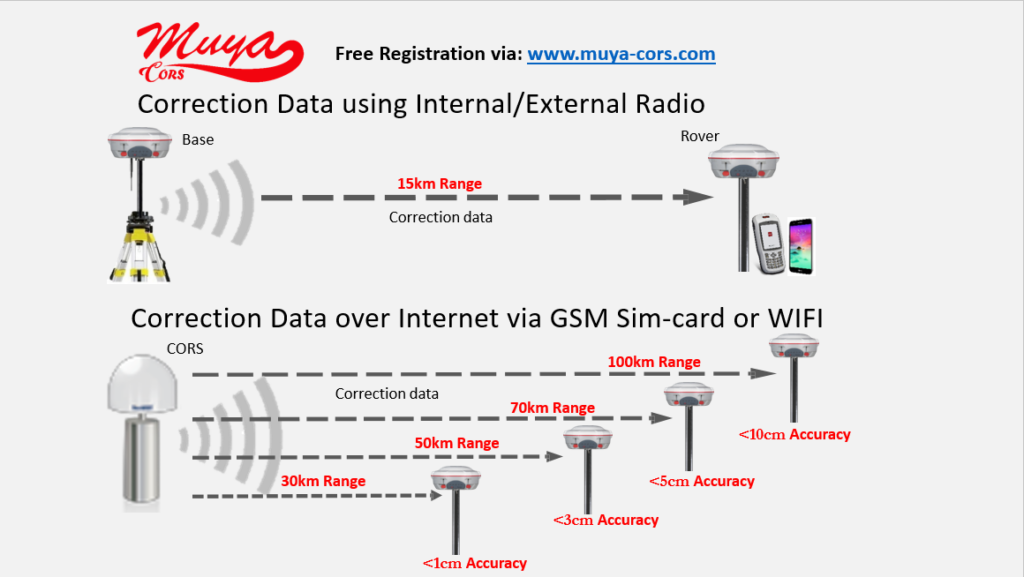
Frequently Asked Questions
Most frequently asked questions about CORS technology include:
CORS is a continuously operating reference station. It is a network consisting of permanently installed GNSS receivers distributed in a certain area, which can transmit stable and high-accuracy RTK correction data to users.
- Visit our website www.muya-cors.com
- Click on the menu on your top right.
- Navigate the menu and click Register.
- Fill in your correct details as provided.
- Accept the Terms and condition and Verify you are not a robot.
- Then click register.
- Visit our website www.muya-cors.com.
- Click on the menu on your top right.
- Navigate the menu and click Our Services.
- Click on RTK Corrections( Get Service).
- Scroll down until you find GNSS Receivers. Click on New GNSS Receiver then fill in the information about your receiver and save. The system automatically generates for you a unique username for each receiver.
- Check the NTRIP Login Settings for the connecting IP and connecting PORT.
- Visit our website www.muya-cors.com.
- Click on the menu on your top right.
- Navigate the menu and click Our Services.
- Click on RTK Corrections (get service).
- Scroll down until where you find the subscribe icon;
- Choose the GNSS receiver you want to use.
- Choose duration type either in hours, days or months for your subscription.
- Choose duration for your subscription.
- Click SUBSCRIBE.
- Click on subscription Under request code you will find your subscription (RDC-), swipe the RDC until you see the pay icon.
- Page redirect you to the invoice page where you click pay now. You will be prompted to input phone number for payment where you should delete the 0 so that the number is 7… then click pay now.
- Input your mpesa pin on the Mpesa POP-UP menu. The process will be successful.
The subscription is 400 shillings for two hours (Pay As You Go) valid for 30 days. You can now choose the amount of subscription you want by choosing either hourly, daily or monthly charges.
- Visit our website www.muya-cors.com.
- Click on the menu on your top right.
- Navigate the menu and click Our Services.
- Click on RTK Corrections( Get Service).
- Scroll down until you find Active Licence Monitor icon. Click it and scroll down to find information on your subscription.